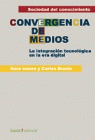La Comunidad » periodista_sin_medio_no_es_periodista » Desde IPS - noticias Género y Desarrollo, nuevas informaciones y servicios: "Una revolución con rostro de mujer
Vea todos los documentales sobre género de IPS
Caso de discriminación: defensoría del Pueblo Ecuador emitió resolución a favor del Club Femenino
El pasado 27 de julio, la Defensoría del Pueblo de Ecuador, emitió una resolución a favor del Club Femenino Cultural y Deportivo 'Guipuzcoa', por haberse comprobado a lo largo de la investigación defensorial la afectación y vulneración a la igualdad formal y discriminación lesbofóbica en contra de las integrantes.
Cladem
Brazos extendidos para aborto seguro
Fue en abril de 2007 cuando la Asamblea Legislativa del Distrito Federal, asiento de buena parte del área metropolitana de la Ciudad de México, aprobó una ley que permite el aborto libre antes de las 12 semanas de gestación.
Semillas
Mesa de Diálogo Multisectorial de Género y Violencia Familiar
Con la participación de los miembros del comité directivo y representantes de la Mesa de Diálogo Multisectorial de Género y Violencia Familiar de Tayacaja, el pasado 12 de julio se aprobó el primer plan de trabajo de la Mesa para el presente año.
Calandria
Campanha de rádio mobiliza mulheres para as eleições deste ano
O Centro Feminista de Estudos e Assessoria está em campanha para mobilizar a participação política das mulheres nestas eleições. E nesta terça-feira, dia 3 de agosto, lança os spots temáticos que trarão à tona temas como a violência contra as mulheres, saúde, educação, trabalho e discriminação racial até a população.
CFEMEA
É perfeitamente possível alcançar o cumprimento de 30% das cotas
Foram 15 anos desde a primeira iniciativa para alterar o quadro de subrepresentação feminina até a sua exigibilidade no atual pleito eleitoral.
CFEMEA
Guía de Abortos No Punibles - La marcha atrás del Ministerio de Salud
ELA, junto al grupo de organizaciones que asistieron al 46 Período de Sesiones del Comité de la CEDAW en Nueva York, presentaron una carta ante el Comité de Expertas informando sobre la marcha atrás del Ministerio de Salud en otorgar el rango de resolución ministerial a la Guía de Abortos No Punibles en Argentina.
ELA
El Senado convirtió en Ley el proyecto que permite el casamiento civil a parejas del mismo sexo
En una votación histórica, el Senado aprobó proyecto de ley que establece la posibilidad de que las parejas del mismo sexo puedan casarse en igualdad de condiciones con las parejas heterosexuales. Con ello, Argentina se convirtió en el primer país de Sudamérica en legalizar el matrimonio entre personas del mismo sexo.
ELA
O CFEMEA e seus 21 anos
O CFEMEA completa neste 14 de julho, 21 anos. Uma jovem experiente ONG na luta pelos direitos das mulheres. Foram anos de muitos desafios, mas também de muitas vitórias. A determinação de seis militantes feministas - que compunham a equipe técnica do Conselho Nacional dos Direitos da Mulher (CNDM) de fundar uma instituição, em 1989, que olhasse pelas mulheres e seus direitos.
CFEMEA
Reglamentan el procedimiento médico para los abortos no punibles en Argentina
Se firmó la resolución que aprueba el protocolo de atención de los abortos no punibles de todos los hospitales públicos del país. El documento titulado 'Guía Técnica para la Atención Integral de los Abortos No Punibles', define los procedimientos que se deben respetar para garantizar el acceso a los abortos permitidos y prohíbe expresamente la exigencia de una autorización judicial.
ELA
Declaración del Foro de Organizaciones Feministas- 11ª Conferencia Regional sobre mujer - CEPAL
Estamos aquí, convocadas por el sugerente desafío de responder Que estado para que igualdad, mujeres de movimientos y organizaciones de diferentes países, culturas, razas, etnias, clases sociales, edades, sexualidades, para expresar a los gobiernos los problemas, las visiones críticas, los dolores, esperanzas y exigencias que se encarnan en las luchas por la construcción de un mundo donde todas y todos podamos vivir con igualdad, dignidad y placer.
CLADEM
IPS no se responsabiliza por sus contenidos
Nueva Constitución de Kenia hace justicia a las mujeres
Por Susan Anyangu-Amu
NAIROBI - Las keniatas tienen esperanzas y expectativas de futuro tras la aprobación de la reforma constitucional en su país esta semana.
Ver más >>
SALUD-KENIA
Contra la reputación abortiva del misoprostol
Por Susan Anyangu-Amu
NAIROBI - Precious Nabwire casi muere al dar a luz a su cuarto hijo. Ginecólogos keniatas apuestan a un fármaco que controle las hemorragias post-parto y ofrezca una mayor protección a las mujeres que corren un peligro similar. Ya existe, se llama misoprostol y es común que se lo use con fines abortivos.
Ver más >>
- Enviado mediante la barra Google"
domingo, 8 de agosto de 2010
lunes, 2 de agosto de 2010
domingo, 1 de agosto de 2010
Anvil Studio Catalog
Anvil Studio Catalog:
"You want to make music Anvil Studio - Free Download Anvil Studio
You want it to be easy Mix down 8 audio tracks for $19
You want Anvil Studio Record, Compose, Multitrack, MIDI, Audio
What people say... Loops, Lyrics, Effects, Sheet Music
(click for large screenshots)
Anvil Studio ™ is a free Windows 7 / Vista / XP / 2000 / 98 program designed for people who want to:
# record music with MIDI and Audio equipment,
# compose music for MIDI and Audio equipment,
# sequence music with MIDI equipment, or
# play with music using a computer and sound card.
Click here to see the free version's feature list and sample screens.
Click here to see what people are saying about Anvil Studio.
Click on any of the accessories, or plug-ins, listed to the left to see a description of what they add to Anvil Studio.
These optional accessories can be ordered and downloaded by pressing the Order button at the top of the screen.
With the free version, you can create an unlimited number of MIDI tracks, and a one-minute audio track.
With the $19 optional Multi-Audio accessory, you can record and real-time mix up to 8 sixty-minute audio tracks.
Download the Anvil Studio user's guide.
Click here to see a history of recent changes.
- Enviado mediante la barra Google"
"You want to make music Anvil Studio - Free Download Anvil Studio
You want it to be easy Mix down 8 audio tracks for $19
You want Anvil Studio Record, Compose, Multitrack, MIDI, Audio
What people say... Loops, Lyrics, Effects, Sheet Music
(click for large screenshots)
Anvil Studio ™ is a free Windows 7 / Vista / XP / 2000 / 98 program designed for people who want to:
# record music with MIDI and Audio equipment,
# compose music for MIDI and Audio equipment,
# sequence music with MIDI equipment, or
# play with music using a computer and sound card.
Click here to see the free version's feature list and sample screens.
Click here to see what people are saying about Anvil Studio.
Click on any of the accessories, or plug-ins, listed to the left to see a description of what they add to Anvil Studio.
These optional accessories can be ordered and downloaded by pressing the Order button at the top of the screen.
With the free version, you can create an unlimited number of MIDI tracks, and a one-minute audio track.
With the $19 optional Multi-Audio accessory, you can record and real-time mix up to 8 sixty-minute audio tracks.
Download the Anvil Studio user's guide.
Click here to see a history of recent changes.
- Enviado mediante la barra Google"
Anvil Studio Catalog
Anvil Studio Catalog:
"Download Anvil Studio ™
If you want to upgrade Anvil Studio on a computer that already has an older version of Anvil Studio, download and run the setup program for the Upgrade Release of the latest version from any of the following links:
# Download the upgrade release from Anvil Studio site 1
# Download the upgrade release from Anvil Studio site 2
If instead you want to install Anvil Studio on a computer for the first time, download and run the setup program for the First Time Release of the latest version from any of the following links:
# Download the First Time Release from Anvil Studio site 1.
# Download First Time Release from Anvil Studio site 2.
The setup program for the First Time Release of versions that may be up to two months older than the latest version can be downloaded from any of the following links:
# Download First Time Release from Tucows
# Download First Time Release from Harmony Central
# Search Google for sites that have the First Time Release of Anvil Studio.
- Enviado mediante la barra Google"
"Download Anvil Studio ™
If you want to upgrade Anvil Studio on a computer that already has an older version of Anvil Studio, download and run the setup program for the Upgrade Release of the latest version from any of the following links:
# Download the upgrade release from Anvil Studio site 1
# Download the upgrade release from Anvil Studio site 2
If instead you want to install Anvil Studio on a computer for the first time, download and run the setup program for the First Time Release of the latest version from any of the following links:
# Download the First Time Release from Anvil Studio site 1.
# Download First Time Release from Anvil Studio site 2.
The setup program for the First Time Release of versions that may be up to two months older than the latest version can be downloaded from any of the following links:
# Download First Time Release from Tucows
# Download First Time Release from Harmony Central
# Search Google for sites that have the First Time Release of Anvil Studio.
- Enviado mediante la barra Google"
Anvil Studio Catalog
Anvil Studio Catalog: "This page contains:
Industry Awards
Magazine Reviews
User comments
Send us your comments
Industry Awards
Anvil Studio ranked #16 out of 4500 titles.
Anvil Studio has received TuCows '4 Cows' award.
Anvil Studio has received a 5-Star award.
Anvil Studio has received an Outstanding award.
Anvil Studio is now available on the 100 Top Downloads CD distributed by Elettro Inc.
'Willow Software is one of my favorite software companies on the 100 Top Downloads CDs, 4 stars for them, their software is worth trying,' proclaims Dean Palermo, President and CEO of Elettro Inc., the makers of the 100 Top Downloads.
At last - a free composition program. And what's more - it's great. Anvil studio is a comprehensive composer for MIDI and WAV songs, although the free version has very limited WAV support. You can play the song on the keyboard in different modes and see the results on the scale of notes or edit them directly. Connection with external MIDI synthesizer is also supported. While Anvil Studio has enough advanced features to keep experienced composers satisfied it is the beginners who will benefit most from the loving care Willow Software have taken to ensure Anvil is easy to use. Firstly there is the help, which is almost always on-screen and acts much like a tutorial, then there are the practice modes and links to useful web-resources. Anvil Studio is simply superb - and as freeware it would be an insult not to download it.
5 Stars Awarded on x64bitdownload.com
- Enviado mediante la barra Google"
Industry Awards
Magazine Reviews
User comments
Send us your comments
Industry Awards
Anvil Studio ranked #16 out of 4500 titles.
Anvil Studio has received TuCows '4 Cows' award.
Anvil Studio has received a 5-Star award.
Anvil Studio has received an Outstanding award.
Anvil Studio is now available on the 100 Top Downloads CD distributed by Elettro Inc.
'Willow Software is one of my favorite software companies on the 100 Top Downloads CDs, 4 stars for them, their software is worth trying,' proclaims Dean Palermo, President and CEO of Elettro Inc., the makers of the 100 Top Downloads.
At last - a free composition program. And what's more - it's great. Anvil studio is a comprehensive composer for MIDI and WAV songs, although the free version has very limited WAV support. You can play the song on the keyboard in different modes and see the results on the scale of notes or edit them directly. Connection with external MIDI synthesizer is also supported. While Anvil Studio has enough advanced features to keep experienced composers satisfied it is the beginners who will benefit most from the loving care Willow Software have taken to ensure Anvil is easy to use. Firstly there is the help, which is almost always on-screen and acts much like a tutorial, then there are the practice modes and links to useful web-resources. Anvil Studio is simply superb - and as freeware it would be an insult not to download it.
5 Stars Awarded on x64bitdownload.com
- Enviado mediante la barra Google"
Anvil Studio Catalog
Anvil Studio Catalog:
"Anvil Studio™ Feature List
General
# Editors: Staff, Lyrics, Piano Roll, Drum, Loops, Audio, Events.
# File formats: standard .MID and .WAV files.
# Includes extensive integrated help.
# Piano Roll / Rhythm editor with:
# multi-level loops
# loops can refer to notes, other loops, samples, or Riffs.
# Import, record and edit audio samples and play them like drums.
# any note duration down to 1/128th notes.
# dynamic editing while the song is playing, making it easier to experiment with rhythms.
# duplet, quintuplet, and septuplet notes.
# Enter notes from external MIDI device, on-screen guitar fret board, on-screen piano keyboard, or by dragging notes to the staff.
# Per-track On/Mute/Solo, device, instrument, channel, fader, pan, and effects controls.
# For screens larger than 800 x 600, it shows:
# up to 25 tracks of information displayed at the same time.
# zoomed-out view of notes and wave data for all tracks at the same time.
# option to play notes as mouse moves over them, making it easier to quickly locate a spot in the song.
# Dynamically change track volumes, mutes, instruments, and effects properties while a song continues to play.
# Fast loading and scrolling of large MIDI files.
# Time and Duration fields display time in Minute:Second:Frame(SMPTE), or Measure:Beat:Ticks, or sample format.
# Metronome includes tempo, lead-in, and accent beat attributes.
# Add Cue points for quickly positioning to a desired spot in the song.
# Play list for playing hours of different song files.
# File/Truncate menu to shorten the duration of .MID files.
# File/Merge Song menu for copying tracks between .MID files.
# Add standard music notation including: slur, crescendo, decrescendo, fermata, trill, repeat, D.C., D.S., segno, coda, prima volta, seconda volta, pp, p, mp, mf, f, ff
# User-defined keyboard shortcuts.
# Control Record/Play/Stop functions remotely using any MIDI controllers such as a Foot Switch, Modulation wheel.
# Free version has built-in patch-library support for SoundFont®-compatible sound cards.
# Supports the Tascam US-428 External Mixing console.
# Runs on Windows 98, ME, NT 4.0, 2000, XP, Vista (32-bit versions)
# ASIO, VST, VST-Instrument, and Automation support with optional Pro-Mix accessory.
Audio
# Free version allows you to record and edit a single, stereo or mono, one minute audio track.
Optional $19 Multi-Audio 1/8 accessory allows you to record and mix up to 8 stereo/mono audio tracks, where recording time is limited by available free disk space.
# Uses Windows Audio Format Converters to import/export WMA and other audio formats.
# Mix audio files with different formats (bits per sample, samples per second).
# Controls for sound-card configuration.
# Mix all tracks down to a single .WAV file.
# Set record and play start and end times to control which range get recorded for Punch-in to re-record over mistakes.
# Record audio tracks from any sound card's Mono, Left, Right or Stereo channels, from any soundcard source including Microphone, Line-In, CD-Audio, etc.
# Audio effects: native reverb, native EQ, third-party DirectX effects.
# Audio filters: zero-range, pitch change, volume change, pan, filtering, reverse, normalize (to maximize a track's head-room), low-pass, high-pass, band-pass, and band-stop.
# VU meters
# Zoom in to the sample level
# Per-sample Volume, Pan and Reverb controls
# Record an Audio device's Left or Right channel to a track by itself.
# Mix stereo and mono Audio tracks in the same song to a stereo or mono mix.
# Split a stereo audio track into two mono tracks.
# Change audio tracks between Mono and Stereo without erasing the track.
# Paste Stereo to Mono and Mono to Stereo.
# Import .WAV files to audio tracks or sampled rhythms.
# Optional Multi-Audio 8/16 accessory allows you to:
# simultaneously record up to 8 stereo audio tracks if you have a Sound Card with 8 mono audio inputs or 4 stereo inputs.
# mix a song with 16 audio tracks down to a single .WAV file.
# increase the number of audio Samples you can use in the Rhythm and Piano Roll editor to 64.
# record and play audio tracks with 24 bits per sample and 192 kHz samples per second, if your soundcard supports it.
# use soundcards with ASIO drivers.
# load third-party VST effects.
MIDI
# Sequencing as MIDI Master or Slave
# Unlimited number of MIDI Tracks.
# When moving the mouse over notes on the staff, the equivalent keys on the piano keyboard are highlighted.
# Record notes from an external MIDI keyboard.
# Enter notes from Computer keyboard while real-time recording or manually composing.
# Select, Copy, Edit, Paste notes.
# Right-mouse popup menu control of individual note properties including:
# pitch, duration, volume, stem direction, staccato, tie-to-next-note, and delete note.
# Button that lets you sing the note to be inserted on the staff.
# Staff style control to display 1 or 2 treble or bass clefs.
# Quantize.
# Transpose diatonic or chromatic.
# Auto-harmonize.
# Triplets.
# Automatic layout of bars and staves.
# MIDI Master and Slave Synchronization modes for synchronizing with MIDI drum machines and sequencers.
# Perform page lets you wire together on-screen modules for real-time manipulation of MIDI sounds.
# Repair Song menu fixes problems in badly-formatted MIDI files.
# Option to echo to SoundCard while recording MIDI, even when recording from external keyboard.
- Enviado mediante la barra Google"
"Anvil Studio™ Feature List
General
# Editors: Staff, Lyrics, Piano Roll, Drum, Loops, Audio, Events.
# File formats: standard .MID and .WAV files.
# Includes extensive integrated help.
# Piano Roll / Rhythm editor with:
# multi-level loops
# loops can refer to notes, other loops, samples, or Riffs.
# Import, record and edit audio samples and play them like drums.
# any note duration down to 1/128th notes.
# dynamic editing while the song is playing, making it easier to experiment with rhythms.
# duplet, quintuplet, and septuplet notes.
# Enter notes from external MIDI device, on-screen guitar fret board, on-screen piano keyboard, or by dragging notes to the staff.
# Per-track On/Mute/Solo, device, instrument, channel, fader, pan, and effects controls.
# For screens larger than 800 x 600, it shows:
# up to 25 tracks of information displayed at the same time.
# zoomed-out view of notes and wave data for all tracks at the same time.
# option to play notes as mouse moves over them, making it easier to quickly locate a spot in the song.
# Dynamically change track volumes, mutes, instruments, and effects properties while a song continues to play.
# Fast loading and scrolling of large MIDI files.
# Time and Duration fields display time in Minute:Second:Frame(SMPTE), or Measure:Beat:Ticks, or sample format.
# Metronome includes tempo, lead-in, and accent beat attributes.
# Add Cue points for quickly positioning to a desired spot in the song.
# Play list for playing hours of different song files.
# File/Truncate menu to shorten the duration of .MID files.
# File/Merge Song menu for copying tracks between .MID files.
# Add standard music notation including: slur, crescendo, decrescendo, fermata, trill, repeat, D.C., D.S., segno, coda, prima volta, seconda volta, pp, p, mp, mf, f, ff
# User-defined keyboard shortcuts.
# Control Record/Play/Stop functions remotely using any MIDI controllers such as a Foot Switch, Modulation wheel.
# Free version has built-in patch-library support for SoundFont®-compatible sound cards.
# Supports the Tascam US-428 External Mixing console.
# Runs on Windows 98, ME, NT 4.0, 2000, XP, Vista (32-bit versions)
# ASIO, VST, VST-Instrument, and Automation support with optional Pro-Mix accessory.
Audio
# Free version allows you to record and edit a single, stereo or mono, one minute audio track.
Optional $19 Multi-Audio 1/8 accessory allows you to record and mix up to 8 stereo/mono audio tracks, where recording time is limited by available free disk space.
# Uses Windows Audio Format Converters to import/export WMA and other audio formats.
# Mix audio files with different formats (bits per sample, samples per second).
# Controls for sound-card configuration.
# Mix all tracks down to a single .WAV file.
# Set record and play start and end times to control which range get recorded for Punch-in to re-record over mistakes.
# Record audio tracks from any sound card's Mono, Left, Right or Stereo channels, from any soundcard source including Microphone, Line-In, CD-Audio, etc.
# Audio effects: native reverb, native EQ, third-party DirectX effects.
# Audio filters: zero-range, pitch change, volume change, pan, filtering, reverse, normalize (to maximize a track's head-room), low-pass, high-pass, band-pass, and band-stop.
# VU meters
# Zoom in to the sample level
# Per-sample Volume, Pan and Reverb controls
# Record an Audio device's Left or Right channel to a track by itself.
# Mix stereo and mono Audio tracks in the same song to a stereo or mono mix.
# Split a stereo audio track into two mono tracks.
# Change audio tracks between Mono and Stereo without erasing the track.
# Paste Stereo to Mono and Mono to Stereo.
# Import .WAV files to audio tracks or sampled rhythms.
# Optional Multi-Audio 8/16 accessory allows you to:
# simultaneously record up to 8 stereo audio tracks if you have a Sound Card with 8 mono audio inputs or 4 stereo inputs.
# mix a song with 16 audio tracks down to a single .WAV file.
# increase the number of audio Samples you can use in the Rhythm and Piano Roll editor to 64.
# record and play audio tracks with 24 bits per sample and 192 kHz samples per second, if your soundcard supports it.
# use soundcards with ASIO drivers.
# load third-party VST effects.
MIDI
# Sequencing as MIDI Master or Slave
# Unlimited number of MIDI Tracks.
# When moving the mouse over notes on the staff, the equivalent keys on the piano keyboard are highlighted.
# Record notes from an external MIDI keyboard.
# Enter notes from Computer keyboard while real-time recording or manually composing.
# Select, Copy, Edit, Paste notes.
# Right-mouse popup menu control of individual note properties including:
# pitch, duration, volume, stem direction, staccato, tie-to-next-note, and delete note.
# Button that lets you sing the note to be inserted on the staff.
# Staff style control to display 1 or 2 treble or bass clefs.
# Quantize.
# Transpose diatonic or chromatic.
# Auto-harmonize.
# Triplets.
# Automatic layout of bars and staves.
# MIDI Master and Slave Synchronization modes for synchronizing with MIDI drum machines and sequencers.
# Perform page lets you wire together on-screen modules for real-time manipulation of MIDI sounds.
# Repair Song menu fixes problems in badly-formatted MIDI files.
# Option to echo to SoundCard while recording MIDI, even when recording from external keyboard.
- Enviado mediante la barra Google"
Anvil Studio Catalog
Anvil Studio Catalog: "Sample Anvil Studio Screens
All of these screens are included in the free version of Anvil Studio.
Click on any of the images below to see a full-size copy.
Compose MIDI
Compose Rhythm
Record & Edit Audio
Mix Tracks
Edit Patch Library
Compose with Frets
Perform Page
Audio lab
Notes Exercise
Event list editor
Lots of Help screens
Copyright © 1997-2009 by Willow Software.
Anvil Studio is a Trademark of Willow Software.
- Enviado mediante la barra Google"
All of these screens are included in the free version of Anvil Studio.
Click on any of the images below to see a full-size copy.
Compose MIDI
Compose Rhythm
Record & Edit Audio
Mix Tracks
Edit Patch Library
Compose with Frets
Perform Page
Audio lab
Notes Exercise
Event list editor
Lots of Help screens
Copyright © 1997-2009 by Willow Software.
Anvil Studio is a Trademark of Willow Software.
- Enviado mediante la barra Google"
Anvil Studio Catalog
Anvil Studio Catalog:
"Songs submitted by Anvil Studio users
Each of these songs was created by people using Anvil Studio.
If you would like to have one of your songs posted here, please send the song to Submissions.
Click any of the links below to play the song.
Created by Ramesh Krishnamurthi
# ClassicalGas.mp3
# Hotel California.mp3
# IllSeeYouInMyDreams.mp3
# MariaElena.mp3
# Pipeline.mp3
# WalkDontRun.mp3
Composed by TelochDeOiad
# apples_and_epochs.mid
# atheosis.mid
Composed by Greg Zobel
# New Wave.mid
Composed by Adam Morin
# fugue bminor.mid
Composed by Ulrik Bränning
# Into Nothing.mid
Composed by Mitch Urbain
# Requiem.mid
Composed by Giovanni Gabrielli, arranged by Richard Myers for Trombone, produced by Chris Sharpe
# Jubilate Deo.mid
Composed by Unhappy Band
# Unhappy_01.mid
# Unhappy_02.mid
Composed by Joshua Miller
# Caesars death.mid
Arranged by Dennis Greiner
# Vater_unser.mid
Composed by Mohd. Hezery bin Hussin
# A Place For My Head.mid
# Faint.mid
Composed by Sion E. Jones
# Colour of Magic.mid
Composed by Derek Zhao
# The Promise.mid
# Sailing Away.mid
# Saying Farewell.mid
# Starship Suite.mid
# Reflections.mid
# Contemplation.mid
Created by Lim Kwan Chuen
# Finale (piano solo).mid
# mou modorenai (piano solo).mid
Composed by Shingo Tamura
# Gratitude.mid
Composed by Dennis Koltz based on J.S. Bach's praeludium in G-minor
# Clock.mid
Composed by Zersli (Robert Hansson)
# Frunkenstein.mid
Composed by Banphot Nucheang
# develot.mid
# ragnarok_opening.mid
# little_sail_in_huge_sea.mid
Composed by Javier Cerda
# tgbr.mid
4mis.mid
Created by Red
# slippery.mid
Composed by Robert Barrette
# march1.mid
Composed by Eric Perlin
# seashore_sound.mid
Sequenced by Thomas Hay
# jingle_bells_jive.mid
Created by Rdcds
# bigbass.mid
Composed by Jakub Drudik
# druidman.mid
Composed by Edward Sutherland
# SmoothTune.mid
# anvil.mid
Composed by 'hiroken'
# onajijanainoka.mid
- Enviado mediante la barra Google"
"Songs submitted by Anvil Studio users
Each of these songs was created by people using Anvil Studio.
If you would like to have one of your songs posted here, please send the song to Submissions.
Click any of the links below to play the song.
Created by Ramesh Krishnamurthi
# ClassicalGas.mp3
# Hotel California.mp3
# IllSeeYouInMyDreams.mp3
# MariaElena.mp3
# Pipeline.mp3
# WalkDontRun.mp3
Composed by TelochDeOiad
# apples_and_epochs.mid
# atheosis.mid
Composed by Greg Zobel
# New Wave.mid
Composed by Adam Morin
# fugue bminor.mid
Composed by Ulrik Bränning
# Into Nothing.mid
Composed by Mitch Urbain
# Requiem.mid
Composed by Giovanni Gabrielli, arranged by Richard Myers for Trombone, produced by Chris Sharpe
# Jubilate Deo.mid
Composed by Unhappy Band
# Unhappy_01.mid
# Unhappy_02.mid
Composed by Joshua Miller
# Caesars death.mid
Arranged by Dennis Greiner
# Vater_unser.mid
Composed by Mohd. Hezery bin Hussin
# A Place For My Head.mid
# Faint.mid
Composed by Sion E. Jones
# Colour of Magic.mid
Composed by Derek Zhao
# The Promise.mid
# Sailing Away.mid
# Saying Farewell.mid
# Starship Suite.mid
# Reflections.mid
# Contemplation.mid
Created by Lim Kwan Chuen
# Finale (piano solo).mid
# mou modorenai (piano solo).mid
Composed by Shingo Tamura
# Gratitude.mid
Composed by Dennis Koltz based on J.S. Bach's praeludium in G-minor
# Clock.mid
Composed by Zersli (Robert Hansson)
# Frunkenstein.mid
Composed by Banphot Nucheang
# develot.mid
# ragnarok_opening.mid
# little_sail_in_huge_sea.mid
Composed by Javier Cerda
# tgbr.mid
4mis.mid
Created by Red
# slippery.mid
Composed by Robert Barrette
# march1.mid
Composed by Eric Perlin
# seashore_sound.mid
Sequenced by Thomas Hay
# jingle_bells_jive.mid
Created by Rdcds
# bigbass.mid
Composed by Jakub Drudik
# druidman.mid
Composed by Edward Sutherland
# SmoothTune.mid
# anvil.mid
Composed by 'hiroken'
# onajijanainoka.mid
- Enviado mediante la barra Google"
Anvil Studio Catalog
Anvil Studio Catalog:
"Compose MIDI Page
# Compose page tools include:
# select, cut, copy, paste a range of notes on the staff
# drag notes from the Note palette to the staff
# enter notes directly from your MIDI keyboard or on-screen keyboard
# automatically build chords by entering the soprano note and let Anvil Studio harmonize 3 additional notes based on the previous chord and the new note.
# remove individual notes and change note attributes by clicking on the notes with the right-mouse button.
# note attributes include Tie to next note and Staccato
- Enviado mediante la barra Google"
"Compose MIDI Page
# Compose page tools include:
# select, cut, copy, paste a range of notes on the staff
# drag notes from the Note palette to the staff
# enter notes directly from your MIDI keyboard or on-screen keyboard
# automatically build chords by entering the soprano note and let Anvil Studio harmonize 3 additional notes based on the previous chord and the new note.
# remove individual notes and change note attributes by clicking on the notes with the right-mouse button.
# note attributes include Tie to next note and Staccato
- Enviado mediante la barra Google"
About Midi
About Midi:
"What is a .wav file?
When sound is recorded, it is represented electronicly as waves. In order to store this sound on your computer, these waves must be converted to a digital format. This is done by 'sampling' the waves many times per second. The data from this wave sampling is stored in your computer as a .wav file.
soundwave.gif
In the graphic to the left, the red lines represent samples being taken of a wave. It can be seen that more frequent sampling will give a more accurate representation of the wave. In fact CD quality sampling is done 44,100 times per second. Each one of those 'samples' is 2 bytes in size (16 bits). For stereo music, the left and right channels must both be sampled. If you do the math, (44100 x 2 x 2 x 60) you will find that one minute of music, sampled at CD quality will make a file about 10 MB in size! With the average song being 3 min. long, .wav files have a voracious appetite for hard drive space. Files this large are also difficult to transfer over the internet. If the rate of sampling is lowered, the file size can be reduced at the expense of lower quality sound. (In the graphic, you can see that the lower sample rate misses some of the variations in the wave.) MP3 was developed as a form of compression which will reduce the size of .wav files, with minimal loss of quality.
What is MP3?
MP3, or MPEG layer 3, has become a popular format for reducing the size of audio files. Most of the music available for download off the internet is found in this format. The reduction in file size is accomplished partly by compression, elimination of inaudible data, and the encoding of duplicate data.
Mp3 encoding programs analyze the music, and throw out any data that is above or below the range of the human ear. They also look for quiet sounds that are drowned out during loud passages, and discard them. Also, if there is duplicate data in both left and right channels, data from one channel can be discarded and reconstructed on playback. The result is an audio file that sounds the same, but is not identical to the original. MP3 can be encoded at different bitrates, measured in kilobits per second (kbps). Music encoded at either 128 or 160 kbps will generally be of good quality. The same one minute of music that was 10MB in size as a .wav file would be closer to 1MB converted to mp3. A similar length .mid file might be a miniscule 25k.
- Enviado mediante la barra Google"
"What is a .wav file?
When sound is recorded, it is represented electronicly as waves. In order to store this sound on your computer, these waves must be converted to a digital format. This is done by 'sampling' the waves many times per second. The data from this wave sampling is stored in your computer as a .wav file.
soundwave.gif
In the graphic to the left, the red lines represent samples being taken of a wave. It can be seen that more frequent sampling will give a more accurate representation of the wave. In fact CD quality sampling is done 44,100 times per second. Each one of those 'samples' is 2 bytes in size (16 bits). For stereo music, the left and right channels must both be sampled. If you do the math, (44100 x 2 x 2 x 60) you will find that one minute of music, sampled at CD quality will make a file about 10 MB in size! With the average song being 3 min. long, .wav files have a voracious appetite for hard drive space. Files this large are also difficult to transfer over the internet. If the rate of sampling is lowered, the file size can be reduced at the expense of lower quality sound. (In the graphic, you can see that the lower sample rate misses some of the variations in the wave.) MP3 was developed as a form of compression which will reduce the size of .wav files, with minimal loss of quality.
What is MP3?
MP3, or MPEG layer 3, has become a popular format for reducing the size of audio files. Most of the music available for download off the internet is found in this format. The reduction in file size is accomplished partly by compression, elimination of inaudible data, and the encoding of duplicate data.
Mp3 encoding programs analyze the music, and throw out any data that is above or below the range of the human ear. They also look for quiet sounds that are drowned out during loud passages, and discard them. Also, if there is duplicate data in both left and right channels, data from one channel can be discarded and reconstructed on playback. The result is an audio file that sounds the same, but is not identical to the original. MP3 can be encoded at different bitrates, measured in kilobits per second (kbps). Music encoded at either 128 or 160 kbps will generally be of good quality. The same one minute of music that was 10MB in size as a .wav file would be closer to 1MB converted to mp3. A similar length .mid file might be a miniscule 25k.
- Enviado mediante la barra Google"
TRABAJO CUATRO
Sample Anvil Studio Screens
All of these screens are included in the free version of Anvil Studio.
Click on any of the images below to see a full-size copy.
Compose MIDI
Compose Rhythm
Record & Edit Audio
C:\Users\Gilma\Videos\Descargas de RealPlayer\Anvil Studio Catalog.mp3
Mix Tracks
Edit Patch Library
Compose with Frets
Perform Page
Audio lab
Notes Exercise
Event list editor
Lots of Help screens
All of these screens are included in the free version of Anvil Studio.
Click on any of the images below to see a full-size copy.
Compose MIDI
Compose Rhythm
Record & Edit Audio
C:\Users\Gilma\Videos\Descargas de RealPlayer\Anvil Studio Catalog.mp3
Mix Tracks
Edit Patch Library
Compose with Frets
Perform Page
Audio lab
Notes Exercise
Event list editor
Lots of Help screens
Suscribirse a:
Entradas (Atom)